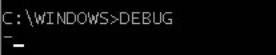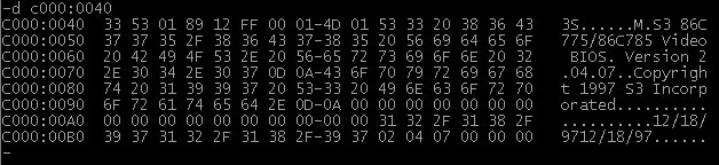|
|
|
|
| How to DEBUG and Identify your VIDEO CARD |
|
The following debug routine will tell you what
video card you have. If you by chance you get ERROR insure that you
have typed the line in correctly, if not retype or try the alternative methods
listed below it. Insure that you do
not skip any letters or numbers. After typing debug you will get the following: Now type:
D
C000:0040
<HIT ENTER> If that Doesn't find it try the following (thanks to
Christopher O'Connor for this alternative method) D C000:00F0
<HIT ENTER> The following will appear. On the right hand
side you can see that the card is an “S3” |