The
following debug routine will clear the hard drive and partitions. During
this process you may get returned characters which are an indication
that the string has gone in, if by chance you get an ERROR insure that
you have typed the line in correctly, if not retype. Insure that you do
not skip any lines.
After
typing debug you will get the following:
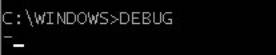
Now Type:
F 200
L1000 0
(Hit Enter)
A
CS:100
(Hit Enter)
MOV AX,
301
(Hit Enter)
MOV BX,
200
(Hit Enter)
MOV CX,
1 (Hit
Enter)
MOV DX,
80
(Hit Enter) (80 for HD 0, 81 for HD 1)
INT 13
(Hit Enter)
INT 20
(Hit Enter)
(Blank
Line � Important)
(Hit Enter)
G
(Hit Enter) By pressing G this will execute the above script,
Q
(Hit Enter)
Note:
You will now have to reboot and use Fdisk and format to set up
partitions.